Step 1
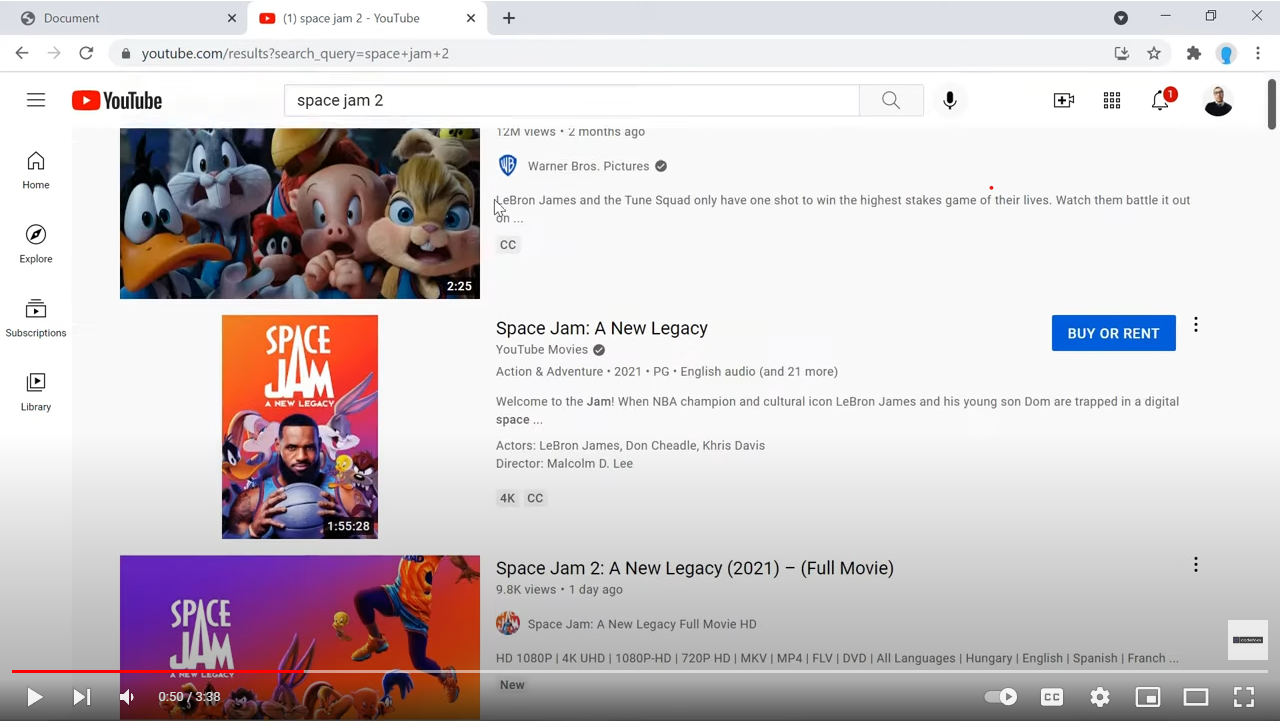
In Step one you need to go to Youtube and find a video.
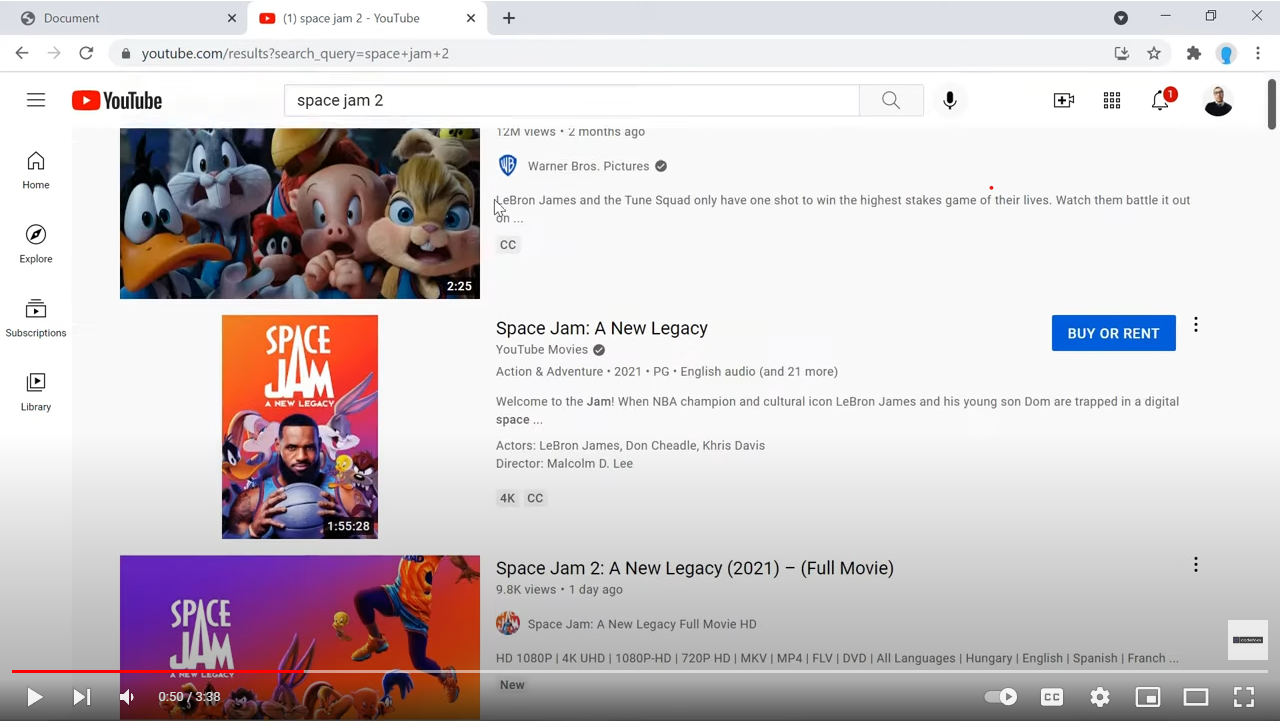
In Step one you need to go to Youtube and find a video.
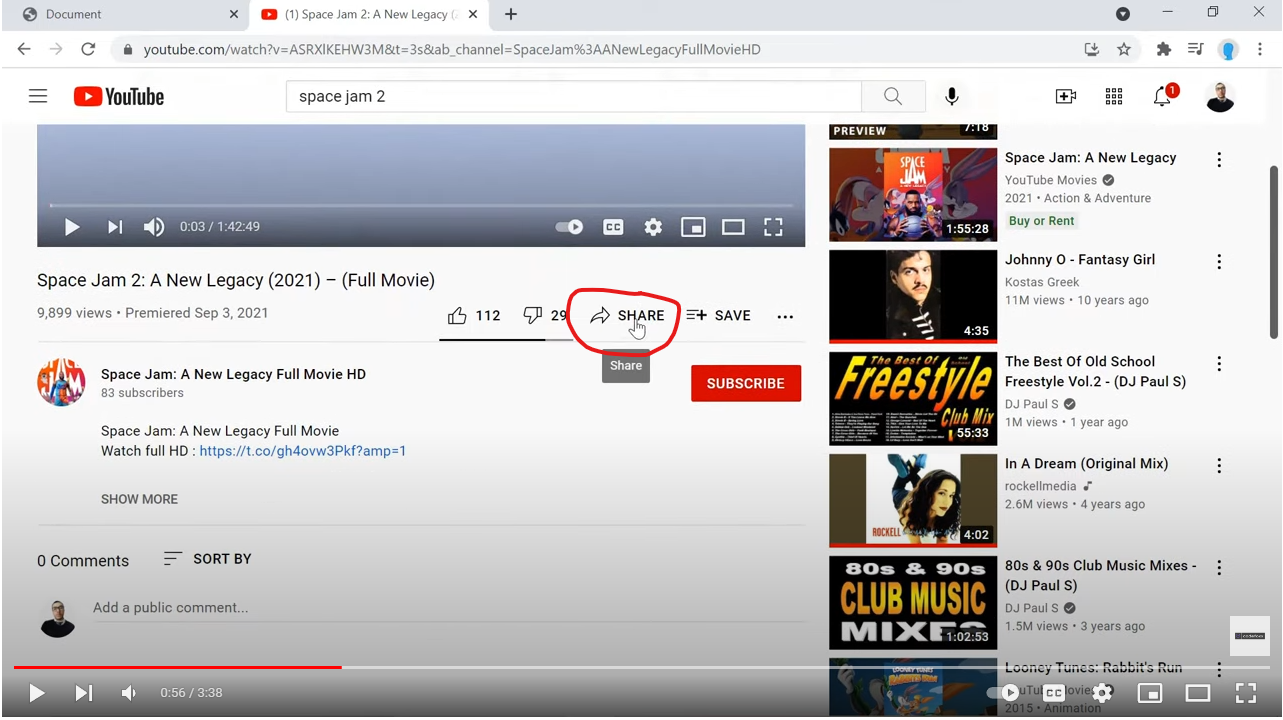
In step two you need to click on a video and navigate to share as shown in the picture.
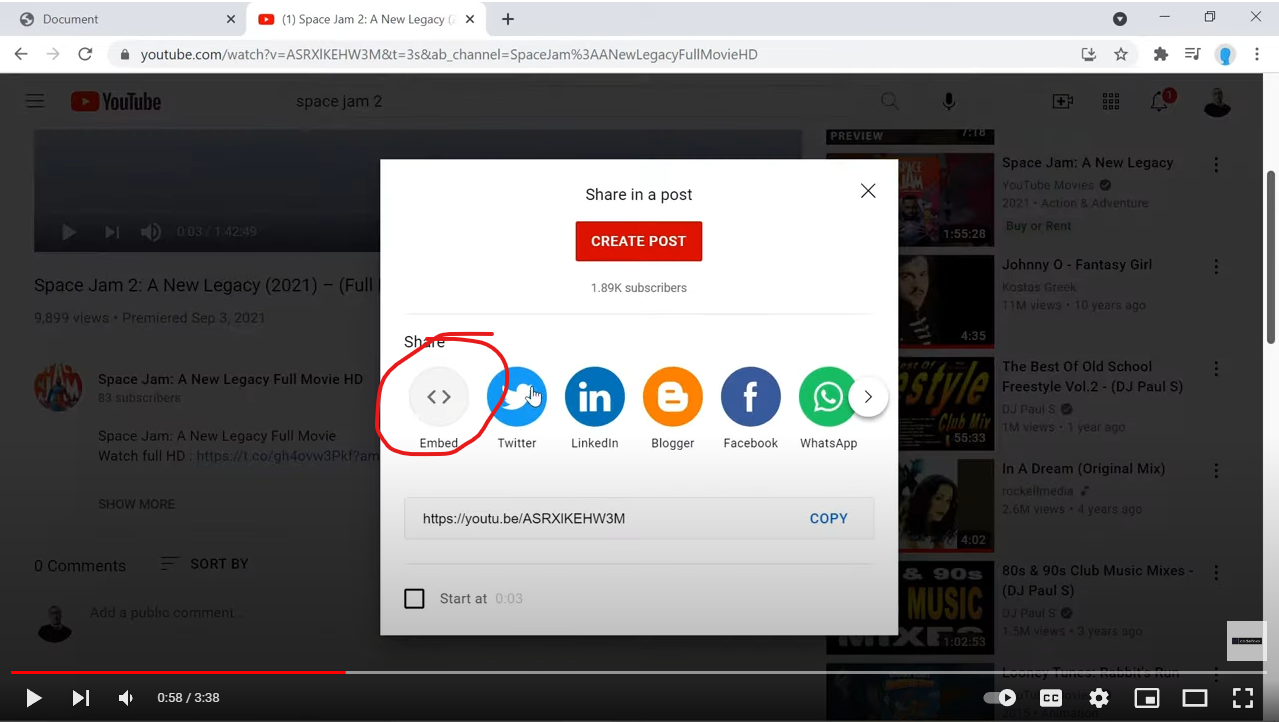
In step three once you clicked on the share button a little window will open up and you will have many ways to share the video. You will need to click on the embed button as shown above.
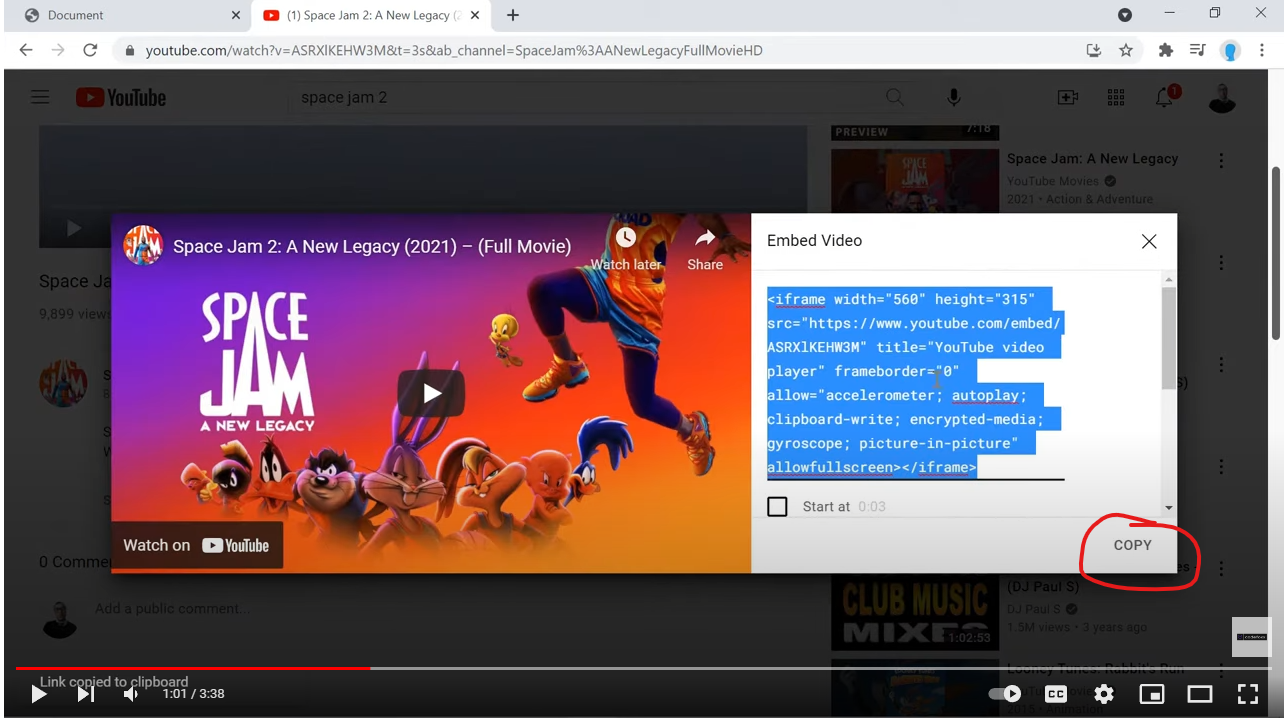
In step 4 once you clicked on embed the this window will appear and you will need to copy the code.
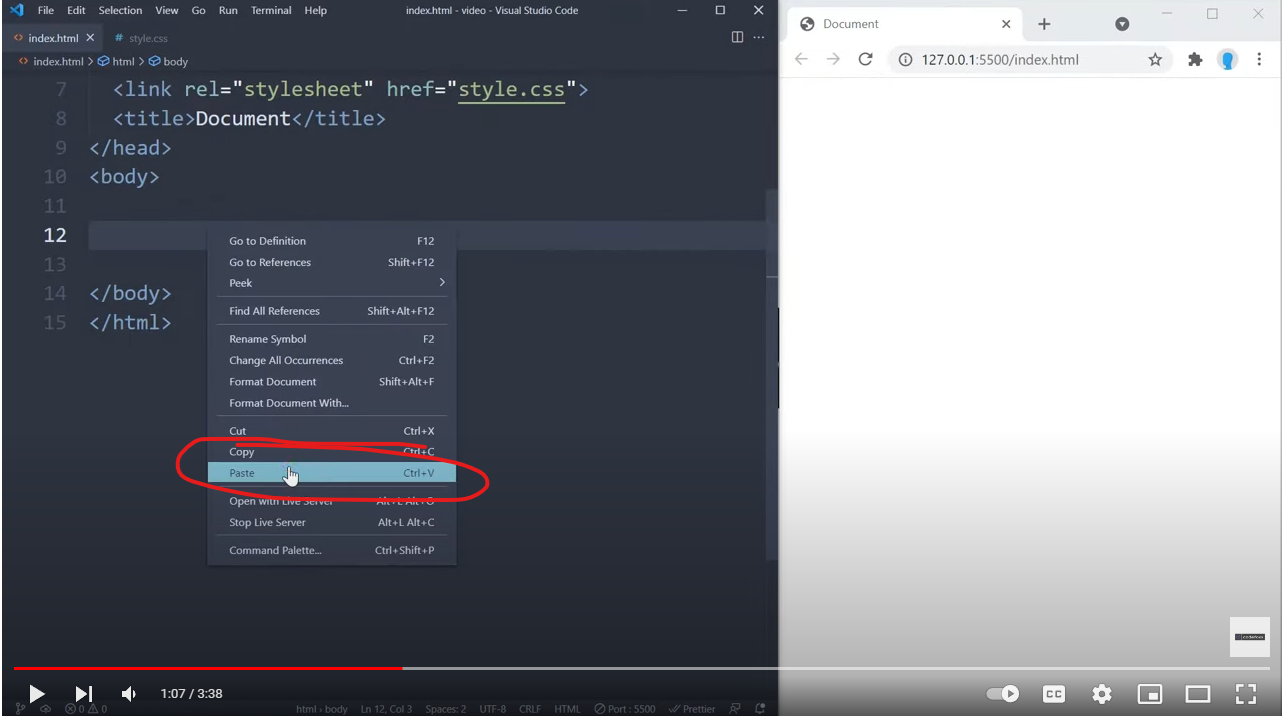
In step five you will paste the copied code from step four into your html document as shown.
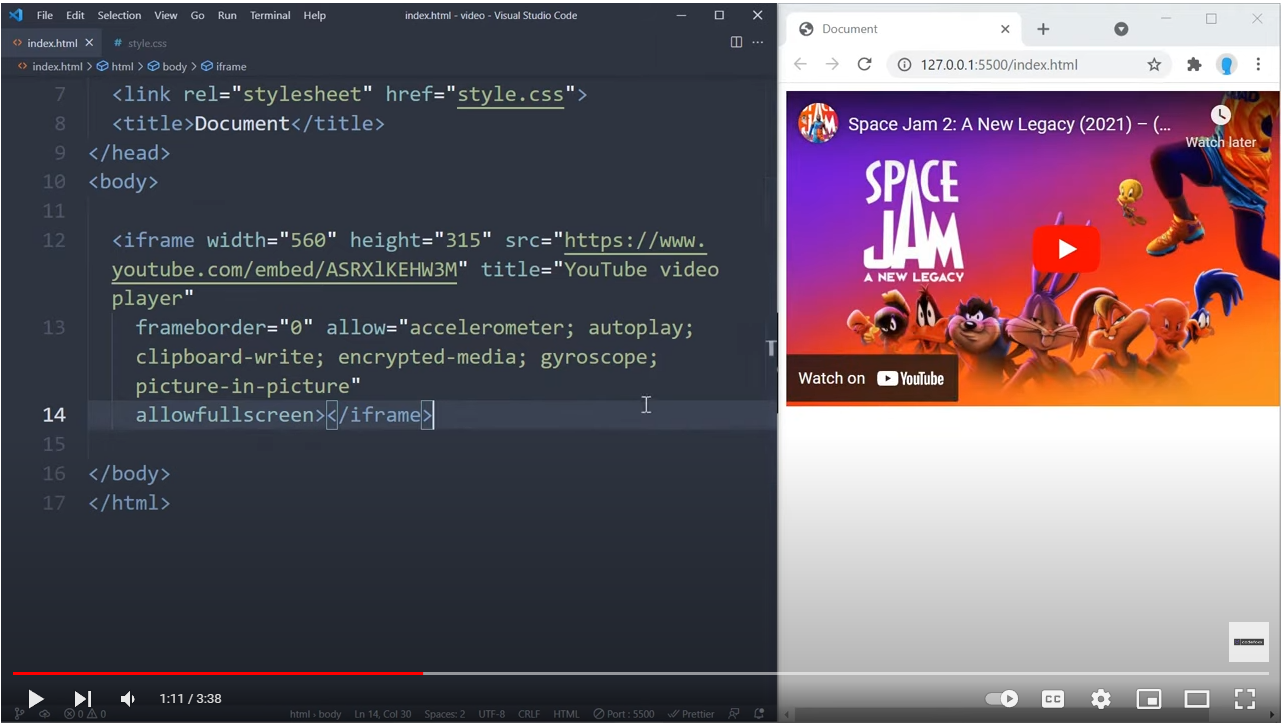
In the final step make sure the code works once you pasted the emedded code into your html document. If all is good and the video is in your window "Congrats" you now know how to embed a youtube video into your html document.
Thanks to CodeFoxx for making this video link to his youtube channel is here:
CodeFoxx's Youtube Channel